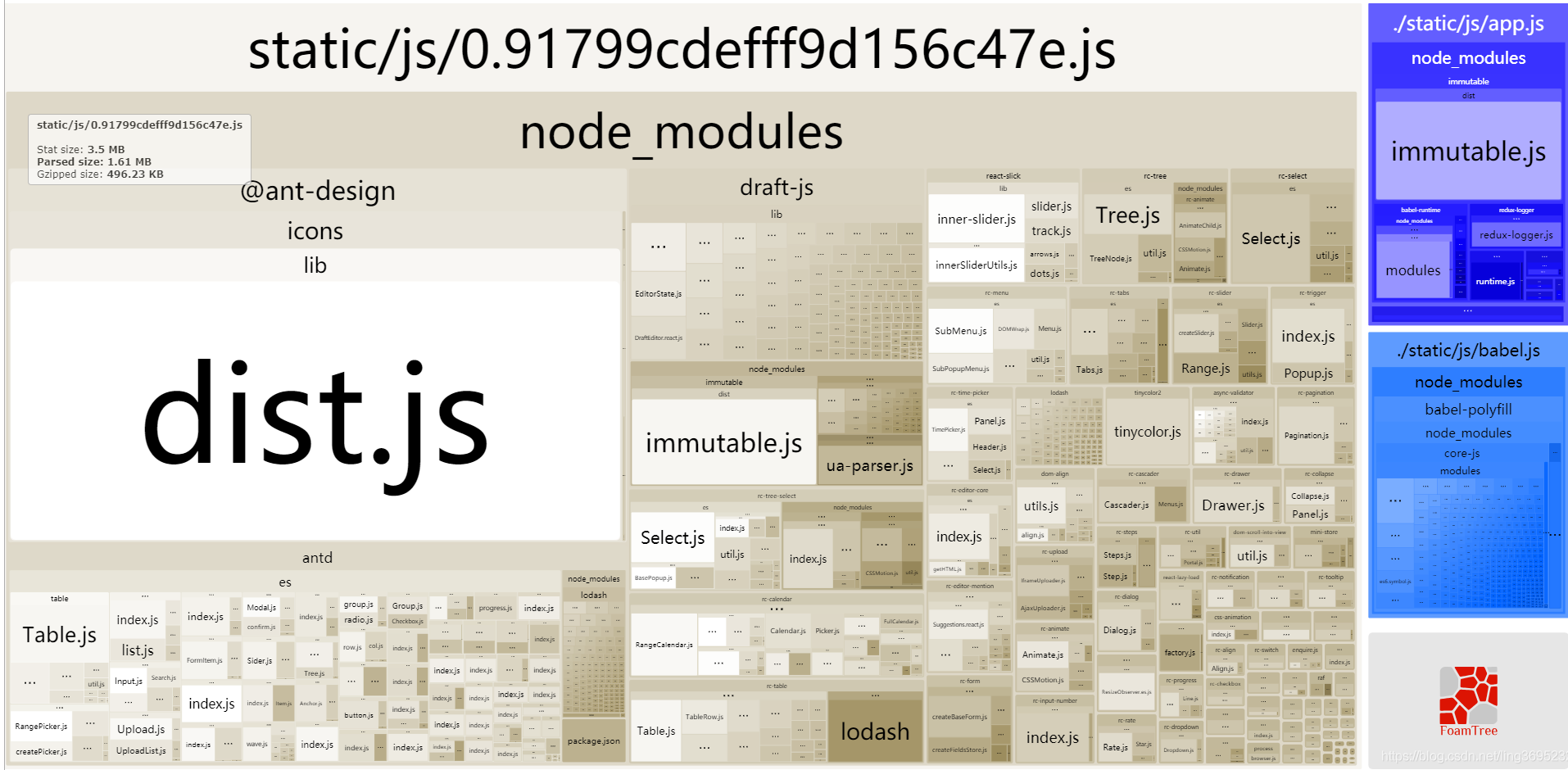从零创建Cordova插件-入门
l 介绍
本文将细致讲解 cordova 插件的创建、编写、配置、发布,涉及 aar+jar+so、静态资源、四大组件等。
l 环境准备
1.node
2.ionic
3.cordova
4.plugman
plugman 是用于安装和卸载用于 Apache Cordova 项目的插件的命令行工具,
安装 plugman
1 | npm install -g plugman |
5.AndroidStudio
l 一切都要从一个简单 cordova 插件开始
l 创建 ionic 项目
用于测试 cordova 的插件
1 | ionic start CordovaProject blank |
此时 cordovaProject 下会生成如下结构
在添加 platforms 和 plugins 之后,可以在此目录下打包
1 | CordovaProject$ cordova build android |
l 创建插件
创建一个最简单的 Toast 插件
1 | plugins$ plugman create --name ThsToast --plugin_id cordova-plugin-ths-toast --plugin_version 1.0.0 |
创建插件的完整模版:为了方便在插件开发过程中进行测试,将插件创建在 cordovaPluginProject 项目目录下的 plugins 文件夹下
plugman platform add 创建 ThsToast 插件的平台基础代码
进入具体的插件目录下,创建插件安卓和 iOS 平台基础代码
1 | cordova-plugin-ths-toast$ plugman platform add --platform_name android |
添加之后将在 cordova-plugin-ths-toast 目录下产生 android 和 ios 两个目录,
生成的 java 文件内容如图所示
重命名 ThsToast 插件目录名称(可选)
接着手动将 ThsToast 目录重命名为和上述 plugin_id 一样的值:cordova-plugin-ths-toast,命名方式和 cordova 插件命名规范保持一致,ths 是公司的统一标识,通常是英文字符串
重命名 ThsToast 插件目录下 android 目录 java 代码中的 package 包名和 api 方法名
需要将默认的包名改为[反向域值].cordova.[插件 name],要注意的是,plugin.xml 中配置的 java 文件 target-dir 输出目录需要和这里包名目录匹配,如
plugin.xml
1 | <source-file src="src/android/ThsToast.java" target-dir="src/org/apache/cordova/thstoast" /> |
注意:起名不要和安卓原生方法冲突了,比如这里 ThsToast 如果改成 Toast,就会和 android.widget.Toast 中的 Toast 类重名,主要是区分是系统的还是公司的插件
l 插件配置
ThsToast 插件目录下的 plugin.xml 配置 js 调用方法名和资源文件输出路径
添加完平台后,cordova-plugin-ths-toast 目录下的 plugin.xml 文件将添加如下内容
修改 plugin.xml 文件内容如下
1 |
|
ThsToast 插件目录下的 www/xxx.js 修改 js api 对象和调用函数
修改 exports 处理逻辑,增强可读性(可选)
暴露给 js 的 api 方法名通过 plugin.xml 配置
www/xxx.js 中export 的 ThsToast在 plugin.xml 中是通过clobbers 的 target 值暴露给 js 调用的,如果 target 值改为 toast,通过 target.show 即可调用插件 api
1 | <js-module name="ThsToast" src="www/ThsToast.js"> |
exec 函数干了什么
www/xxx.js 中的 exec 函数可以理解为 java 中暴露给 js 的回调方法,用于触发 java 的 excute 方法,该 js 函数传的’show’和[arg0],success,error参数将会以action 和 args,callbackContext.success,callbackContext.error参数的形式传入 java 中的 excute 方法
1 |
|
l 在 ThsToast 插件根目录里写好 README,小盆友看了也会用
1 | cordova-plugin-ths-toast$ touch README.md |
一个简单模版
1 | # cordova-plugin-ths-toast |
l 给 ThsToast 插件加上 package.json,准备发布到 npm
进入 ThsToast 插件根目录下
第一种方式:npm init
1 | cordova-plugin-ths-toast$ npm init |
第二种方式:plugman createpackagejson(推荐)
1 | cordova-plugin-ths-toast$ plugman createpackagejson ./ |
上面的命令都将创建一个 package.json 文件,但第二种方式相对于 npm init 的优点是会生成”cordova”和”keywords”两个属性。
“cordova”用于说明插件支持的平台,”keywords”
规定可以在 cordova 官网通过关键字搜索到该 cordova 插件,”engines”表示插件依赖的各平台版本号,详细内容请参考cordova 创建插件
1 | { |
注意:**”name”属性表示插件在 npm 仓库中的唯一 id,”cordova”中的”id”必须和 name 保持一致,因为要通过此 id 才能找到具体哪个插件的平台支持**, 比如安装时就是通过 name 的值在 npm 仓库中查找对应插件并安装:
1 | cordova plugin add cordova-plugin-ths-toast |
这里可以搜索 keywords 中的插件
l 发布插件到 git
上传到公司仓库: https://github.com/THS-FE
注意github 地址一定要发布到公司 git 仓库,不然无法修改和维护源代码
l 发布插件到 npm
每次发布记得更新版本号,不然无法发布
1 | cordova-plugin-ths-toast$ npm login // 没有账号则需要到官网申请,登录过一次后就不用登了 |
l 安装插件
1 | cordova plugin add cordova-plugin-ths-toast |
l 使用插件
js 环境
1 | ThsToast.show(); |
ts 环境
1 | declare const ThsToast; |
l 插件效果演示
从零创建Cordova插件-入门