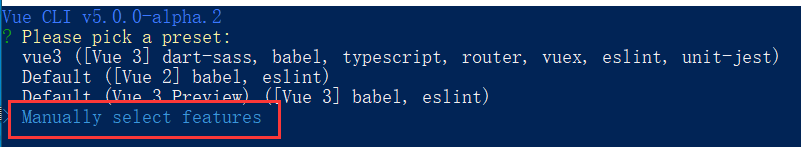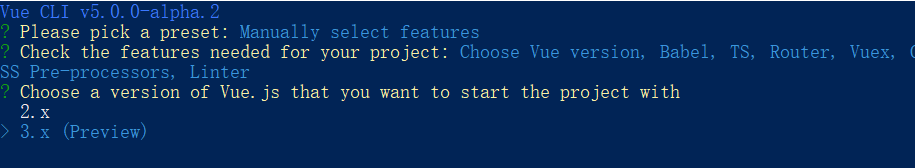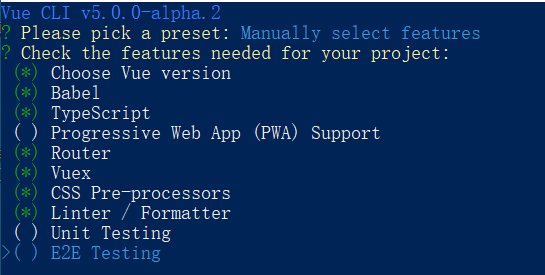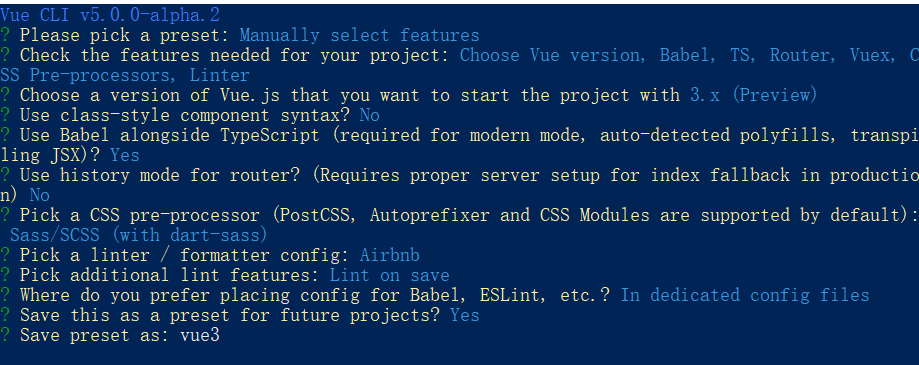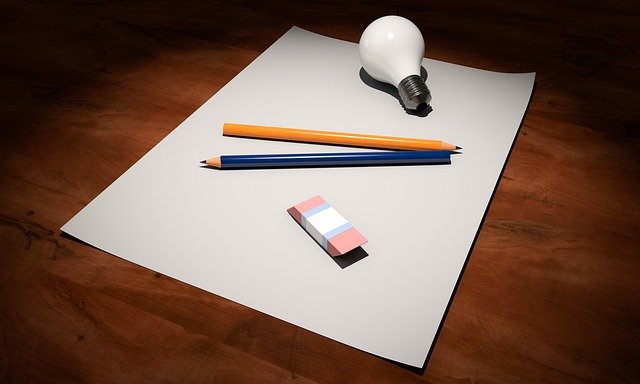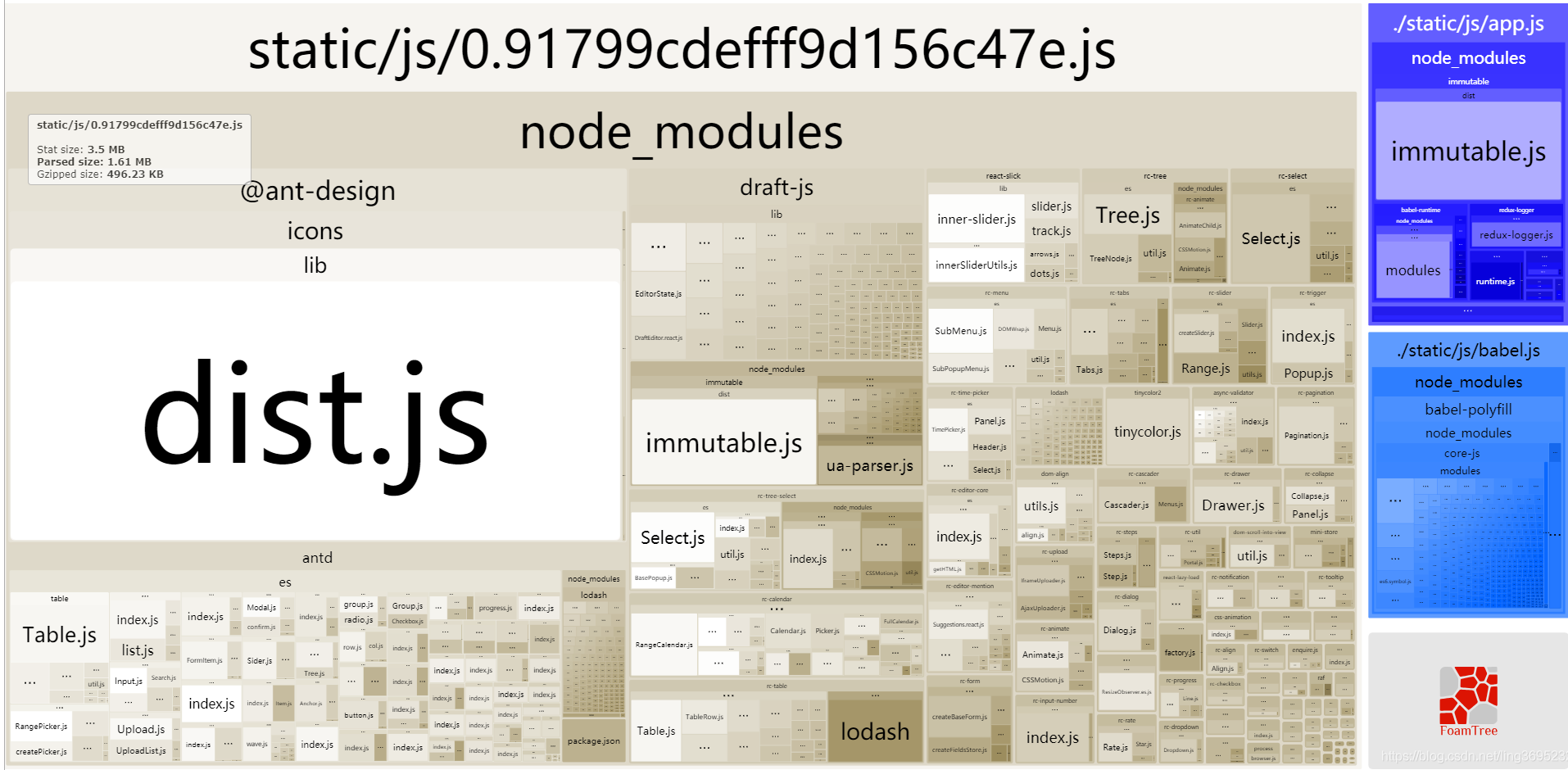基础环境
- Vue CLI 版本为 v5.0.0-alpha.2
- Node.js 版本为 v15.3.0 (官方建议是 10 以上版本,最低为 8.9)
- yarn 版本为 1.22.10 (推荐使用,用 NPM 也可以)
通过以下命令行查询对应版本号:
1
2
3
4
5
| vue --version
node --v
yarn -v
|
如发现版本不满足要求,可以分别通过:
项目创建
Vue 默认会通过以前选择过的包管理工具 yarn 或 NPM 来安装依赖。想全局修改的话,可在命令行中运行:
1
| vue config --set packageManager yarn // 或 npm 推荐 yarn
|
也可在创建项目时动态指定当前项目的包管理工具:
1
| vue create vue3-starter -m yarn
|
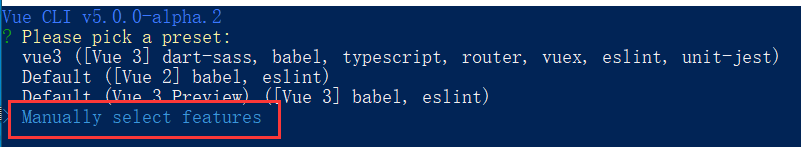
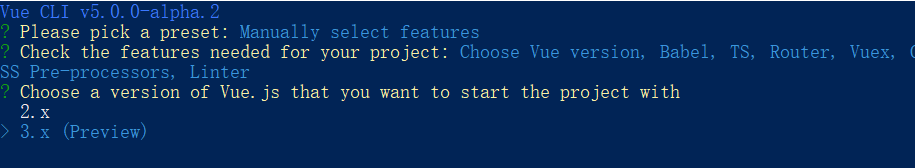
勾选以下几项(单击图片可看大图):
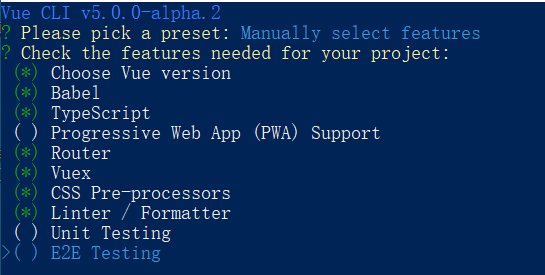
依次选择如下内容:
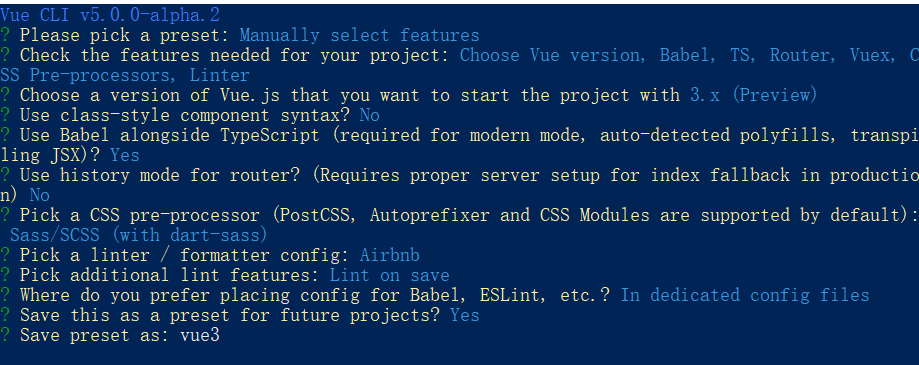
最后会问是否要保存当前这个配置,按自己的意愿选择和命名。
成功后,运行如下命令行:
1
2
| cd vue3-starter
yarn serve
|
在浏览器中打开 http://localhost:8080/ 看到页面就算完成了。
项目改造
默认结构
1
2
3
4
5
6
7
8
9
10
11
12
13
14
15
16
17
18
19
20
21
22
23
24
25
26
| ├── public
│ ├── favicon.ico
│ └── index.html
├── src
│ ├── assets
│ │ └── logo.png
│ ├── components
│ │ └── HelloWorld.vue
│ ├── router
│ │ └── index.ts
│ ├── store
│ │ └── index.ts
│ ├── views
│ │ ├── About.vue
│ │ └── Home.vue
│ ├── App.vue
│ ├── main.ts
│ └── shims-vue.d.ts
├── .browserslistrc
├── .editorconfig
├── .eslintrc.js
├── .gitignore
├── babel.config.js
├── package.json
├── README.md
└── tsconfig.json
|
内容改造
安装依赖
axios
axios 是一个基于 promise 的 HTTP 库,可以用在浏览器和 node.js 中。
Normalize.css
Normalize.css 它使不同浏览器能更一致地呈现所有元素,并符合现代标准。
Element Plus
Element Plus,是为一套基于 Vue 3.0 的桌面端组件库。
1
2
| yarn add element-plus
yarn add babel-plugin-component -D // 为了按需打包
|
修改文件
按照名称顺序,由上到下,由外到内。
- 修改 .editorconfig 中最后一行(现在屏幕都比较宽,100 个字符确实满足不了需求)
- 修改 .eslintrc.js 中的 rules (打包时配置 将 console 和 debug 全部删除,不需要做这个提示)
1
2
3
4
5
6
| 'no-console': process.env.NODE_ENV === 'production' ? 'warn' : 'off',
'no-debugger': process.env.NODE_ENV === 'production' ? 'warn' : 'off',
'import/prefer-default-export': 'off',
'max-len': ['error', { code: 160 }],
'multiline-comment-style': ['error', 'starred-block'],
|
1
2
3
4
5
6
7
8
9
10
11
12
| module.exports = {
presets: ["@vue/cli-plugin-babel/preset"],
plugins: [
[
"component",
{
libraryName: "element-plus",
styleLibraryName: "theme-chalk",
},
],
],
};
|
- 添加 vue.config.js(定义自身的 WebPack 参数)
1
2
3
4
5
6
7
8
9
10
11
12
13
14
15
16
17
18
19
20
21
22
23
24
25
26
27
28
29
|
function isProd() {
return process.env.NODE_ENV === "production";
}
process.env.VUE_APP_BASE_API = isProd()
? ""
: "http://rap2api.taobao.org/app/mock/115307/user";
module.exports = {
publicPath: isProd() ? "./" : "/",
productionSourceMap: false,
configureWebpack: (config) => {
if (isProd()) {
Object.assign(
config.optimization.minimizer[0].options.terserOptions.compress,
{
drop_console: true,
}
);
}
},
};
|
- 替换 public 下的 favicon.ico 为自己的网站图标
- 修改 public 下的 index.html 中的语言(设置为中文后,浏览器不会出现翻译提示)
1
2
3
4
| <html lang="">
// 改为
<html lang="zh"></html>
</html>
|
- 在 src 下添加 hooks(所有钩子函数存放在此),services(请求后台接口的模块存放在此),utils(常用功能)
- 修改 src 下的 App.vue 为 app.vue (所有文件的命名统一使用 kebab-case 命名法),删除大部分内容只保留
1
2
3
| <template>
<router-view />
</template>
|
1
2
3
4
5
6
7
8
9
10
11
12
| import { createApp } from "vue";
import "normalize.css";
import "@/assets/styles/style.scss";
import App from "./app.vue";
import router from "./router";
import store from "./store";
const app = createApp(App);
app.use(store);
app.use(router).mount("#app");
|
- 删除 src/assets 下 logo.png 文件,添加 fonts(字体)、icons(小图标)、images(大图片)、styles(CSS 样式)文件夹
- 在 src/assets/images 下 添加 common.scss(各项目通用样式) 和 style.css(当前应用全局样式)
1
2
3
4
5
6
7
8
9
10
11
12
13
14
15
16
17
18
19
20
21
22
23
24
25
26
27
28
29
30
31
| // common.css
html,
body {
height: 100%;
}
input::-webkit-outer-spin-button,
input::-webkit-inner-spin-button {
-webkit-appearance: none;
}
input[type="number"] {
-moz-appearance: textfield;
}
input:-webkit-autofill,
textarea:-webkit-autofill,
select:-webkit-autofill {
-webkit-text-fill-color: #ededed !important;
box-shadow: 0 0 0px 1000px transparent inset !important;
background-color: transparent;
background-image: none;
transition: background-color 50000s ease-in-out 0s;
}
|
1
2
3
| // style.scss
@import "./common.scss";
|
- 删除 components 文件夹下 HelloWorld.vue 文件,添加 hooks.vue(添加一个使用 hooks 的例子)
1
2
3
4
5
6
7
8
9
10
11
12
13
14
15
16
17
18
19
20
21
22
23
24
25
26
27
28
29
30
31
32
33
34
35
36
37
38
39
40
41
42
43
44
45
46
47
48
49
50
51
52
53
54
55
56
57
58
59
60
| <template>
<div>
<div class='title'>{{myTitle}}</div>
<button @click="handleCLick">防抖测试</button>
<div class='scroll-box' @scroll="handleScroll(throttleRef)">
{{throttleRef}}测试
<div style="height: 200px"></div>
<div style="height: 200px"></div>
<div style="height: 200px"></div>
</div>
</div>
</template>
<script lang="ts">
import { ref, defineComponent } from 'vue';
import { useDebounce } from '@/hooks/common/use-debounce';
import { useThrottle } from '@/hooks/common/use-throttle';
export default defineComponent({
name: 'Hooks',
props: {
title: String,
},
setup(props) {
const throttleRef = ref('节流');
const handleCLick = useDebounce((() => { console.log('防抖测试'); }), 500);
const handleScroll = useThrottle(((message) => { console.log(`${message}测试`); }), 500);
return {
myTitle: props.title,
throttleRef,
handleCLick,
handleScroll,
};
},
});
</script>
<style lang="scss">
.title{
text-align: center;
}
button{
margin-bottom: 8px;
}
.scroll-box{
height:300px;
width:500px;
background-color:rgb(209, 204, 204);
overflow-y:scroll;
}
</style>
|
- 在 src/hooks 下添加 common(各项目通用 hook 函数) 文件夹,添加 use-debounce.ts(防抖),use-throttle.ts(节流),use-router.ts(路由)三个常用 hook
1
2
3
4
5
6
7
8
9
10
11
12
13
14
15
16
17
18
19
20
21
22
23
24
25
26
27
28
29
|
export function useDebounce<F extends (...args: unknown[]) => unknown>(
fn: F,
duration = 1000
): () => void {
let timeoutId: ReturnType<typeof setTimeout> | undefined;
const debounce = (...args: Parameters<F>) => {
if (timeoutId) {
clearTimeout(timeoutId);
}
timeoutId = setTimeout(() => {
fn(...args);
timeoutId = undefined;
}, duration);
};
return debounce;
}
|
1
2
3
4
5
6
7
8
9
10
11
12
13
14
15
16
17
18
19
20
21
22
23
24
25
26
27
28
|
export function useThrottle<F extends (...args: unknown[]) => unknown>(
fn: F,
duration = 1000
): () => void {
let timeoutId: ReturnType<typeof setTimeout> | undefined;
const throttle = (...args: Parameters<F>) => {
if (timeoutId) {
return;
}
timeoutId = setTimeout(() => {
fn(...args);
timeoutId = undefined;
}, duration);
};
return throttle;
}
|
1
2
3
4
5
6
7
8
9
10
11
12
13
14
15
16
17
18
19
20
21
|
import { reactive, toRefs, watch, getCurrentInstance, Ref } from "vue";
import { Router } from "vue-router";
export function useRouter(): { route: Ref; router: Router } {
const vm = getCurrentInstance();
const state = reactive({ route: vm?.proxy?.$route });
watch(
() => vm?.proxy?.$route,
(newValue) => {
state.route = newValue;
}
);
return { ...toRefs(state), router: vm?.proxy?.$router as Router };
}
|
- 在 src/router 下添加 home.ts 作为一个示例模块的路由
1
2
3
4
5
6
7
8
9
10
11
| import { RouteRecordRaw } from "vue-router";
const homeRoutes: Array<RouteRecordRaw> = [
{
path: "/home",
name: "home",
component: () => import("@/views/home.vue"),
},
];
export default homeRoutes;
|
- 修改 src/router 下的 index.ts(让它能够自动加载 router 文件夹下的其它路由模块,以后只需要在 router 下添加像 home 一样的路由模块即可)
1
2
3
4
5
6
7
8
9
10
11
12
13
14
15
16
17
18
19
20
21
22
23
24
25
26
27
28
29
30
31
32
33
| import { createRouter, createWebHashHistory, RouteRecordRaw } from "vue-router";
import Login from "../views/login.vue";
const constRoutes: Array<RouteRecordRaw> = [
{
path: "/",
name: "Login",
component: Login,
},
];
let routes: Array<RouteRecordRaw> = [];
const files = require.context("./", false, /\.ts$/);
files.keys().forEach((route) => {
if (route.startsWith("./index")) {
return;
}
const routerModule = files(route);
routes = [...constRoutes, ...(routerModule.default || routerModule)];
});
const router = createRouter({
history: createWebHashHistory(),
routes,
});
export default router;
|
- 在 src/services 下添加 user.ts(和后台接口交互的用户模块示例)
1
2
3
4
5
6
7
8
9
10
11
12
13
14
15
16
17
18
19
20
21
22
23
24
| import http from "@/utils/http";
import { AxiosResponse } from "axios";
export interface ILogin {
accessToken: string;
message: string;
}
const API = {
login: "/login",
};
export function login(
userInfo: Record<string, unknown>
): Promise<AxiosResponse<ILogin>> {
return http.get<ILogin>(API.login, { data: userInfo });
}
|
- 在 src/store 下添加 modules 文件夹,并在其中添加 user.ts(作为测试)
1
2
3
4
5
6
7
8
9
10
11
12
13
14
15
16
17
18
19
20
21
22
23
24
25
26
27
28
29
30
31
32
33
34
35
36
| import { ILogin, login } from "@/services/user";
const SET_ACCESSTOKEN = "SET_ACCESSTOKEN";
const userState = {
accessToken: "",
};
const actions = {
async login(
{ commit }: { commit: (mutation: string, arg: string) => void },
userInfo: Record<string, unknown>
): Promise<ILogin> {
const { data } = await login(userInfo);
commit(SET_ACCESSTOKEN, data.accessToken);
return data;
},
};
const mutations = {
[SET_ACCESSTOKEN](state: { accessToken: string }, accessToken: string): void {
state.accessToken = accessToken;
},
};
export default {
state: userState,
actions,
mutations,
};
|
- 修改 src/store 下 index.ts(让其动态引入 modules 下的文件作为模块)
1
2
3
4
5
6
7
8
9
10
11
12
13
14
15
16
17
18
19
20
21
22
| import { createStore } from "vuex";
interface IModule {
[key: string]: { namespaced: boolean };
}
const modules: IModule = {};
const files = require.context("./modules", false, /\.ts$/);
files.keys().forEach((key) => {
const moduleKey = key.replace(/(\.\/|\.ts)/g, "");
modules[moduleKey] = files(key).default;
modules[moduleKey].namespaced = true;
});
export default createStore({
state: {},
mutations: {},
actions: {},
modules,
});
|
在 src/utils 下添加 http 文件夹,并在其中添加 index.ts 文件(封装 axios)
1
2
3
4
5
6
7
8
9
10
11
12
13
14
15
16
17
18
19
20
21
22
23
24
25
26
27
28
29
30
31
32
33
34
35
36
| import axios from "axios";
const http = axios.create({
baseURL: process.env.VUE_APP_BASE_API,
timeout: 1000 * 5,
});
http.interceptors.request.use(
(config) => {
if (config.method === "post") {
}
return config;
},
(error) => {
console.log(error);
return Promise.reject(error);
}
);
http.interceptors.response.use(
(response) => {
if (response.status && response.status !== 200) {
return Promise.reject(new Error("错误"));
}
return response;
},
(error) => {
console.log(error);
return Promise.reject(error);
}
);
export default http;
|
- 删除 src/views 下的 About.vue 和 Home.vue,新建 login.vue 和 home.vue
1
2
3
4
5
6
7
8
9
10
11
12
13
14
15
16
17
18
19
20
21
22
23
24
25
26
27
28
29
30
31
32
33
|
<template>
<div>
<el-button @click="handleLogin">登录</el-button>
</div>
</template>
<script lang="ts">
import { defineComponent } from 'vue';
import { ElButton } from 'element-plus';
import { useRouter } from '@/hooks/common/use-router';
import { useStore } from 'vuex';
export default defineComponent({
name: 'Login',
components: { ElButton },
setup() {
const store = useStore();
const { router } = useRouter();
const handleLogin = async () => {
const data = await store.dispatch('user/login', { userName: 'zqc', password: '18' });
if (data.accessToken) {
router.push('home');
}
};
return {
handleLogin,
};
},
});
</script>
|
改造后的结构
1
2
3
4
5
6
7
8
9
10
11
12
13
14
15
16
17
18
19
20
21
22
23
24
25
26
27
28
29
30
31
32
33
34
35
36
37
38
39
40
41
42
43
44
45
46
47
48
49
50
51
52
53
54
55
56
57
58
59
60
61
62
63
64
65
66
67
68
| ├── public
│ ├── favicon.ico
│ ├── index.html
│ └── ...
├── src
│ ├── assets
│ │ ├── fonts
│ │ │ └── ...
│ │ ├── icons
│ │ │ └── ...
│ │ ├── images
│ │ │ ├── exception
│ │ │ │ └── ...
│ │ │ ├── module-a
│ │ │ │ └── ...
│ │ │ └── ...
│ │ └── styles
│ │ ├── common.scss
│ │ ├── style.scss
│ │ └── ...
│ ├── components
│ │ ├── common
│ │ │ └── ...
│ │ ├── module-a
│ │ │ └── ...
│ │ └── ...
│ ├── hooks
│ │ ├── common
│ │ │ ├── use-debounce.ts
│ │ │ ├── use-router.ts
│ │ │ ├── use-throttle.ts
│ │ │ └── ...
│ │ └── ...
│ ├── layouts
│ │ └── ...
│ ├── plugins
│ │ ├── index.ts
│ │ └── ...
│ ├── router
│ │ ├── index.ts
│ │ └── ...
│ ├── services
│ │ ├── module-a .ts
│ │ └── ...
│ ├── store
│ │ ├── modules
│ │ │ └── ...
│ │ ├── index.ts
│ ├── utils
│ │ ├── http
│ │ │ └── index.ts
│ │ └── ...
│ ├── views
│ │ ├── module-a.vue
│ │ │ └── ...
│ │ └── ...
│ ├── app.vue
│ ├── main.ts
│ └── shims-vue.d.ts
├── .browserslistrc
├── .editorconfig
├── .eslintrc.js
├── .gitignore
├── babel.config.js
├── package.json
├── README.md
├── tsconfig.json
└── vue.config.js
|